FAQ
How to change the debit / credit card?
OPTION #1
Step 1: Go to https://alumni.sseriga.edu/contributing-member/
Step 2: Complete the membership form. Fill in the e-mail that you used during the initial registration.
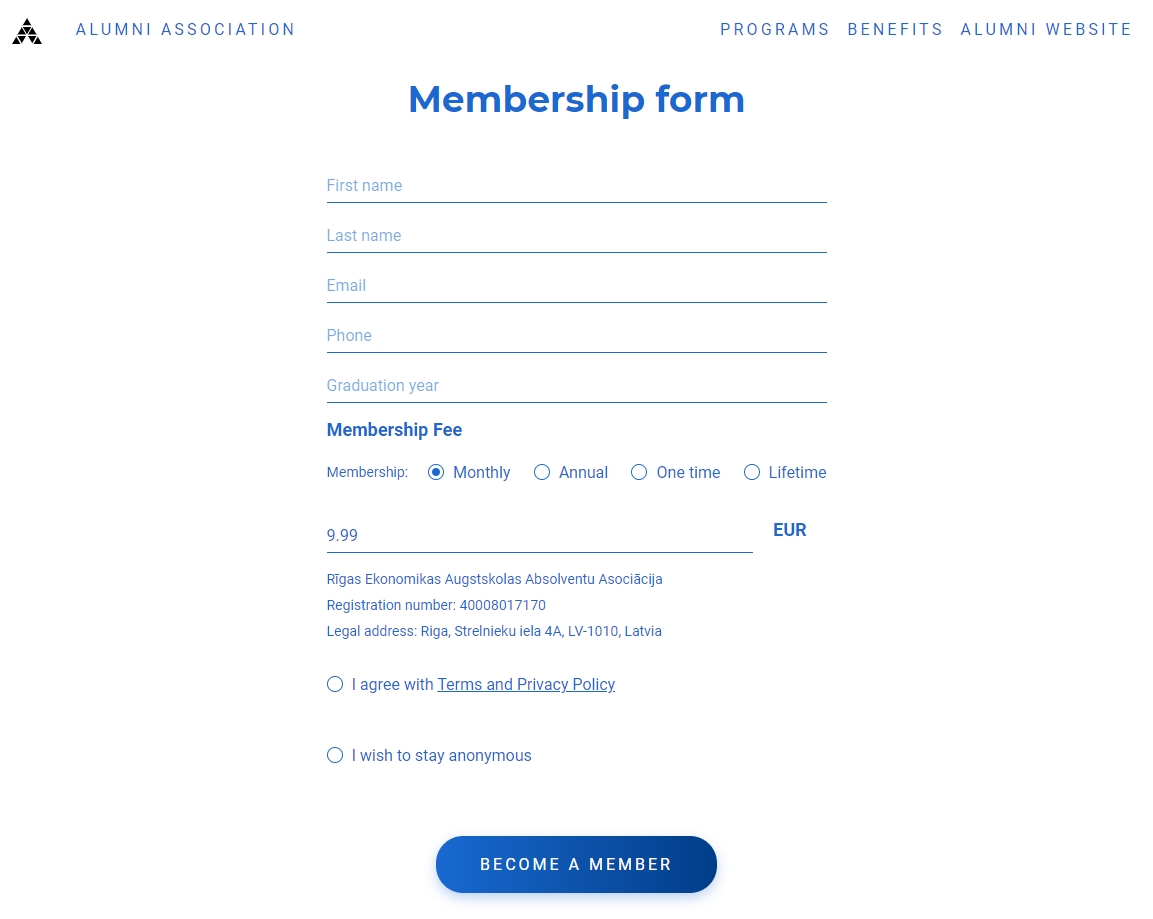
If you have forgotten the email address you used, contact us @ alumni@alumni.lv.
Step 3: You will be taken to a new page, where you can update your card details.
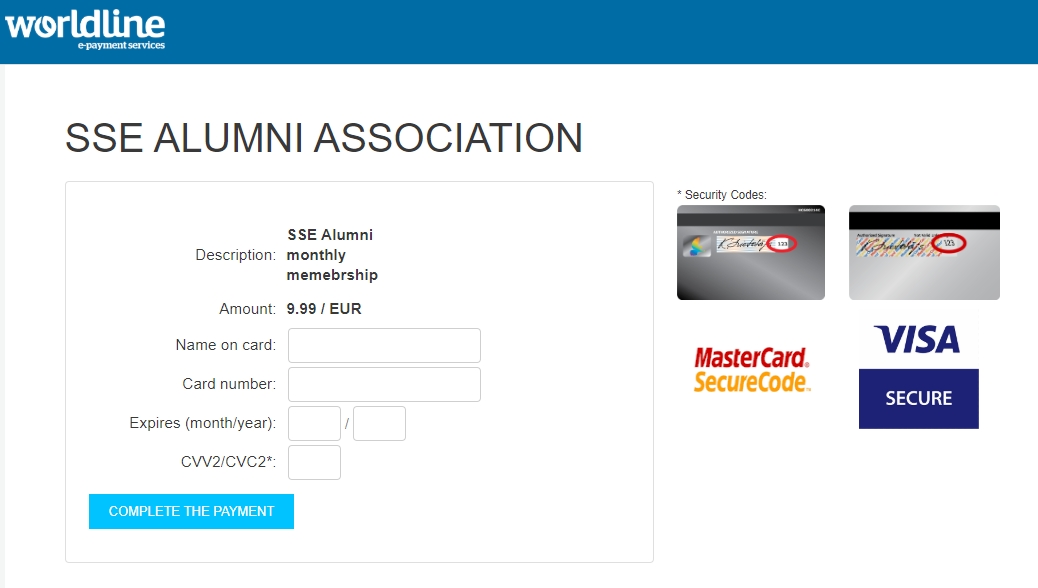
Step 4: YOU ARE ALL DONE!
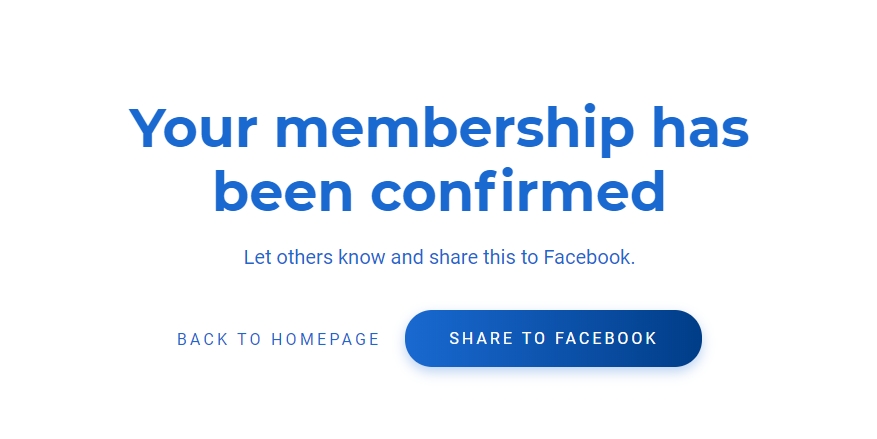
In addition you will receive confirmation e-mail titled: "Card details changed".
OPTION #2
Step 1: Access Your Profile via Alumni Area https://alumni.sseriga.edu/community/
-
If you have forgotten your password, you can renew it here - https://alumni.sseriga.edu/accounts/password/reset/
-
If you have forgotten the email address you have associated with you alumni profile, please contact SSE Riga Alumni Affairs Coordinator (E-mail: alumni@sseriga.edu, phone: + 371 67015853)
Step 2: Go to your Profile and access “Edit Profile”

Step 3: Choose tab “Contributing Member” and press “Change card details” button.
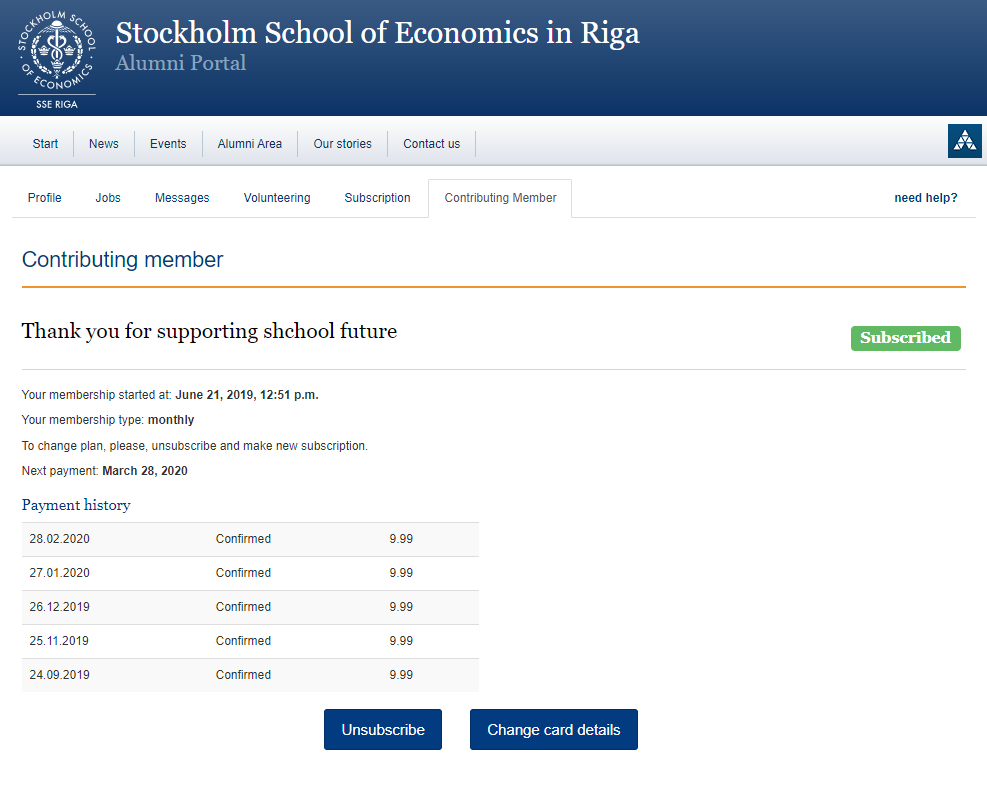
Step 4: You will be taken to a new page, where you can update your card details.
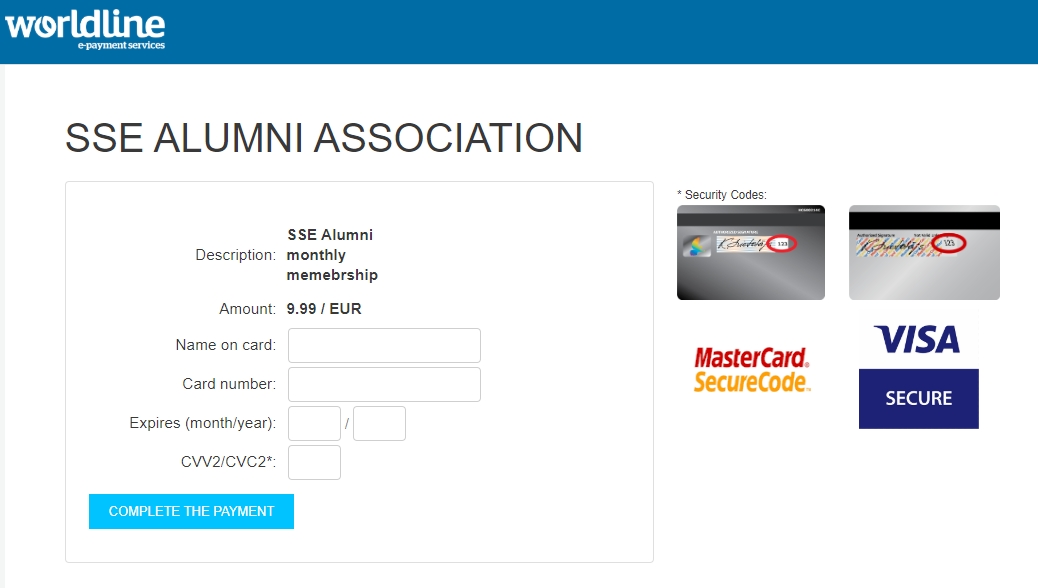
Step 5: YOU ARE ALL DONE!
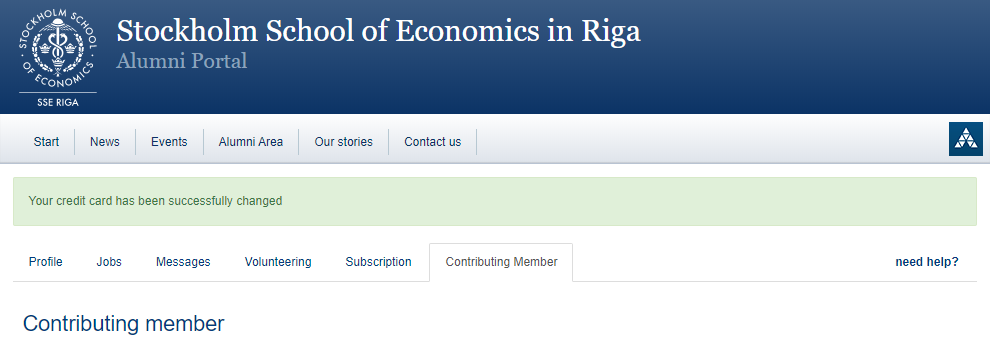
In addition you will receive confirmation e-mail titled: "Card details changed".
Experiencing a problem not covered above - please inform us on alumni@alumni.lv!


